The plan for this week:
1. Video
Watch Kevin Kelly video... on the web.
2. Strengths Questionnaire
This questionnaire will find your 24 character strengths. We will use the top five for the WEB SITE PROJECT.
Fill out VIA Signature Strengths Questionnaire.
VIA Signature Strengths Questionnaire
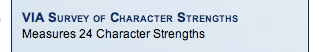 STEPS: Register by filling out a short form, then select VIA Signature Strengths Questionnaire on the site under the heading Engagement Questionnaires:
STEPS: Register by filling out a short form, then select VIA Signature Strengths Questionnaire on the site under the heading Engagement Questionnaires:3. Root Folder
Set up a root folder to hold all the project files. Inside this folder, there will be a folder named "images" to hold the image files (jpg, gif, png).
4. Site Definition
With a Web account number, set up a new site definition using Dreamweaver.
5. Web Page
Create a basic web page, with text and a picture. Upload the page to the Web account.
----------------------------------------------------
WEEK#1: IN-CLASS EXERCISE (5%)
See example: http://www.designportfolio.ca/~graf2024_001/
• Get the existing Web page (index.html and images folder) from your Web account
• Change the title tag to your name
• Change the Header to your name
• Add your picture to the Web page
• Add your five top strengths to the Web page
• Save the work
• Put the index.html and dependent files to the Web account
----------------------------------------------------
HOMEWORK:
• Bring a picture of self (jpeg file) to use in week 02 class exercise.
• Bring top 5 questionnaire strengths and examples of each, from your own life experiences.
• Start gathering portfolio pieces for use in the Web Site Project. Try and locate 10 pieces to include.
• Make notes and know how to set up root folder and site definition using Dreamweaver.
• Eat healthy, get lots of sleep, and start the project today!

No comments:
Post a Comment